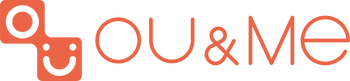How To Purchase
HOW TO PURCHASE - QUICK STEPS TO SHOPPING ONLINE
To help first time visitors at www.ouandme.com, we have put together a series of simple steps. Follow them to shop quickly and efficiently.Over time and after a few visits, you are bound to develop your own navigation style.
FINDING ITEMS YOU WISH TO BUY
www.ouandme is a virtual store; it is laid out by product & collection categories.If you know the product name you wish to purchase (like Projection, Image, Balance), just use the SEARCH icon on the top of every page and go directly to the product. To search for a product type (say, ‘LEGGINGS’), just type keyword ‘LEGGINGS’ in the search box provided, and click 'enter', this will display all the ‘LEGGINGS’ in our showroom.
All products are just a click away and also located in the ‘SHOP ALL’ link in the menu under GIRLS or LEGGINGS.
Once inside our store, we urge you to spend a few moments on the home page. At a glance, our main display pictures will tell you if there is anything new that is happening (new styles, offers, promotions, events, etc.). This may help you decide which section you wish to go to next.
To help you locate your products across all our categories, you can use the MENU. You can browse through products in different product categories using the links in the menu panel of the store. Once you find items that you wish to buy, you can click on the image of the product for more details on the product.
ADDING ITEMS TO YOUR SHOPPING CART
Once you are ready to purchase an item, please choose size and colour then click on the link ADD TO CART on the product page.
This will add the product of your interest from the showroom into your own shopping cart.
You can add as many items you require to your shopping cart in this manner. After you add an item to your Shopping Cart, you will see the checkout button appear and an item commit in the footer.
Once you have finished adding all items to your Shopping Cart, you are now ready to Check Out or view your shopping cart by clicking the CART link available on the top of the screen.
CHECKOUT
Choose Checkout to go to checkout area.
At this point you can either Log In with your existing OUANDME account, register a new account or continue with no account.
It is not necessary to Log In/Sign Up if you do not wish to. You can still make a purchase without an OUANDME User ID and Password.
PROVIDE BILLING DETAILS
Provide billing details that match your payment method.
PROVIDE SHIPPING DETAILS
Provide an address where you wish the ordered items to be delivered. Confirm shipping address details. You can leave this form blank if the shipping address is the same as billing details.
CHOOSE PAYMENT METHOD
OUANDME offers three Payment Options in our Online Showroom: International Credit Cards and PayPal. Most major credit card payments are supported.
PayPal accepts Master Card, Visa, American Express, Discover, and Direct Bank transfers. For more information, please visit, www.paypal.com
PayPal is for customers with a PayPal account.
CONFIRM YOUR ORDER AND DETAILS
Please confirm your Billing Details, Shipping Details, Special Instructions (if any), Order Contents and Total.
PAY FOR YOUR ORDER
You can pay by using an International Credit Card, VISA or Mastercard Credit Card or PayPal. You will be directed to a web site of your payment option choice to pay for and complete your order.
ORDER SUMMARY
Now you will be shown the summary of your order. You will also be given your Order Number.
You will now be informed on the status of your order by email from OUADNME.
You can also get updates at any time by contacting us by email or by any of the other contact methods above